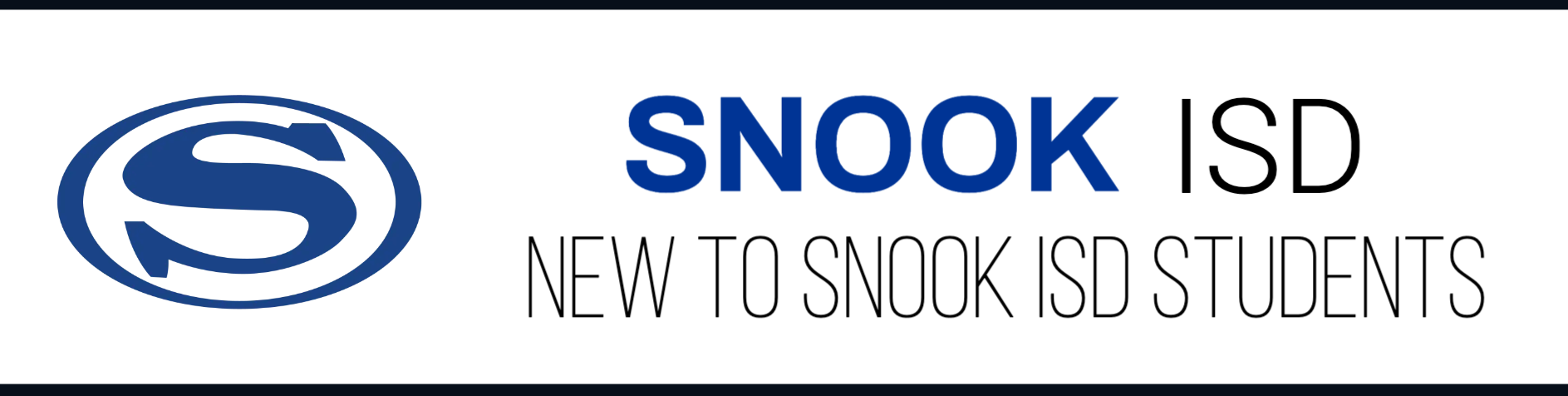
NEW SNOOK ISD STUDENTS
ONLINE REGISTRATION
Snook ISD is registering students online. This registration process must be completed annually. Because it is online, you may complete the registration process from any location with internet access.
Go to: Parent Portal Site
Click on "Student Registration"
Click link under "Have a New Student?"
Create an accountClick "Enroll" (bottom box)
Complete enrollment instructions steps 1-9
Click "Submit to District"Go to: Snook ISD Website Registration Page
Print and complete all REQUIRED documents
* NOTE: Paper copies available at SISD
Submit completed documents and the following items to the campus office
- Birth Certificate
- Social Security Card
- Shot Record
- Parent Driver's License
- Proof of Residency (lease or utility bill)
If you have questions, contact the campus secretary at 979-272-8307




